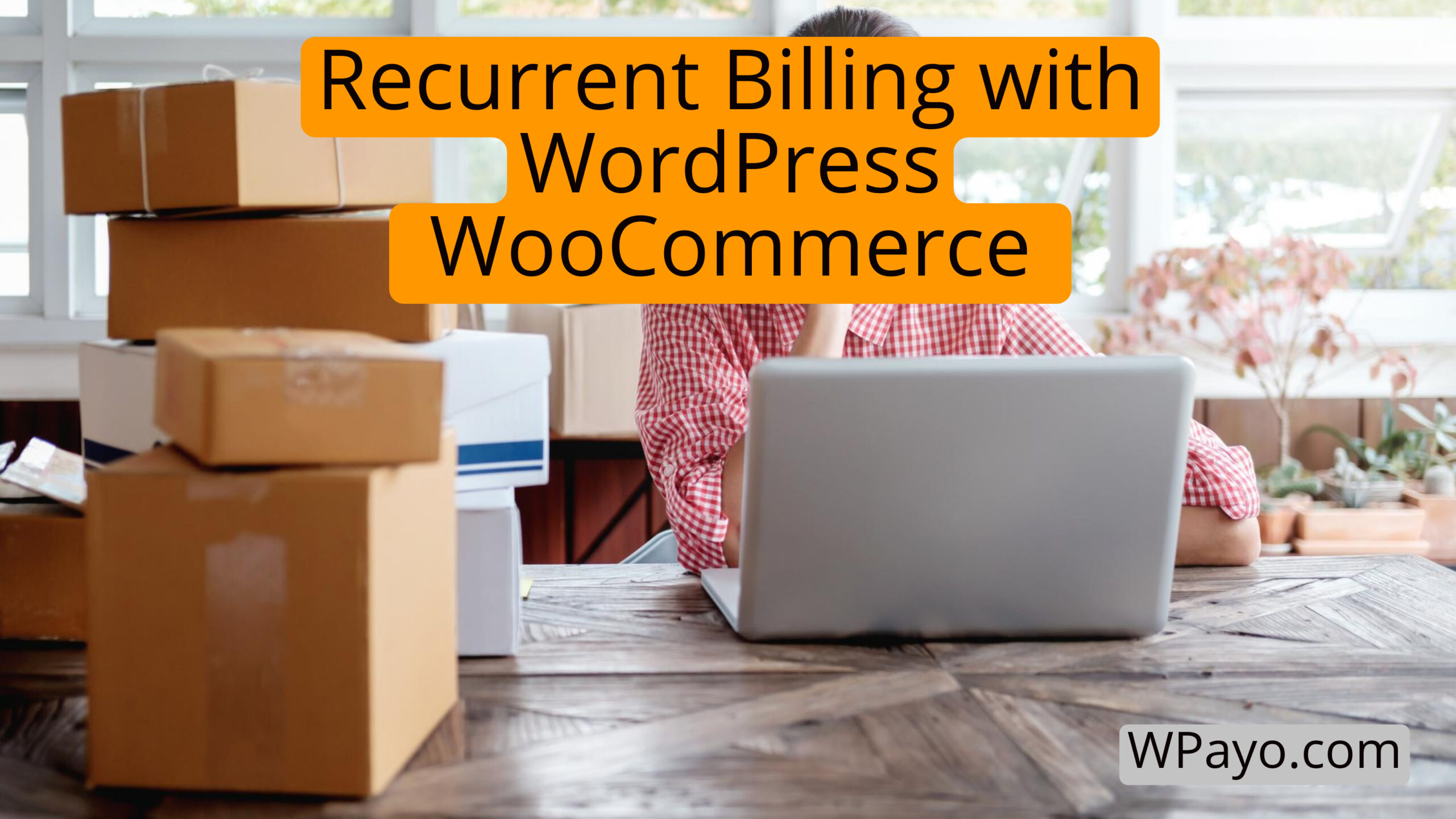
Are you looking to streamline your business’s revenue generation through recurring billing? With the help of WordPress WooCommerce, managing subscription payments has never been easier. This powerful platform offers a range of tools and features to help you set up, manage, and optimize your recurrent billing system, ensuring a seamless experience for both you and your customers.
Subscription payments have become increasingly popular as businesses seek to establish predictable revenue streams. WordPress WooCommerce provides a comprehensive solution for setting up and managing subscription payments, including various payment gateway options and subscription plugins. Understanding the ins and outs of managing billing periods, implementing trial periods, and handling payment details is crucial for the success of your subscription-based business.
In this article, we will explore the intricacies of recurrent billing with WordPress WooCommerce, covering everything from setting up payment options and managing billing intervals to implementing trial periods and handling payment details. By the end, you’ll have a comprehensive understanding of how to effectively manage subscription prices and payment details within the WordPress WooCommerce platform.
Understanding Subscription Payments
Understanding Subscription Payments in WooCommerce
Subscription payments in WooCommerce have transformed the way online businesses manage regular payments and cash flow. By using a payments plugin like Subscriptions & Recurring Payments for WooCommerce, you can swiftly integrate subscription payment options such as Stripe, PayPal, or even Square into your eCommerce store.
Creating a subscription product is a breeze, offering both simple and variable types to cater to different billing schedules and membership levels. Flexibility is key, allowing you to set various subscription prices, billing intervals, and trial periods to accommodate the diverse needs of your customers.
The management aspect is equally impressive, with the plugin empowering store owners to adjust subscription plans, append items, or handle payment details efficiently. This ensures a steady monthly payment system that underpins the business’s online courses, digital products, or other offerings.
Moreover, WooCommerce’s partnership with payment gateways like Stripe and PayPal not just streamlines payment processing but also secures sensitive credit card information. These integrations facilitate automatic or manual renewal payments, ensuring your customers experience a seamless transaction every billing period.
Overall, incorporating subscription payments in WooCommerce positions your online business for sustainable growth through a reliable and user-friendly payment model.
Setting Up Payment Options
When operating an online business with subscription-based offerings, the proper setup of payment options is critical for ensuring a smooth customer experience and maintaining a consistent cash flow. WooCommerce merchants have the advantage of choosing from several payment gateways, such as Stripe, PayPal, and in the near future, Square. These gateways not only process regular payments but also handle sensitive credit card information with utmost security.
Exploring Different Payment Gateway Options
To establish recurring billing with WooCommerce, store owners must select a trusted payment gateway that aligns with their business needs. For instance, if you opt to use Stripe with the Paymattic Pro plugin, you need to obtain test keys from your Stripe Dashboard’s Developer section and insert them into the Stripe Settings fields on the Paymattic Settings page. This plugin offers Test Mode and Live Mode, allowing for thorough testing before going live.
Payment gateways like PayPal Reference Transaction Gateway and Stripe Payment Gateway are readily integrated with the WooCommerce Subscription plugin, facilitating automatic renewal of subscriptions. This reduces the instances of missed or late payments that come with manual renewals, ensuring uninterrupted service and predictable revenue streams.
Integrating Subscription Plugins for WordPress WooCommerce
To fully leverage the subscription capabilities within WooCommerce, integrating a subscription plugin is essential. After activating the WooCommerce Subscription plugin, a ‘Subscription’ checkbox becomes available when you’re adding a new product. This option unlocks the Subscription Settings tab, where you can configure parameters such as payment frequency, subscription duration, trial periods, and any applicable fees.
The Subscriptions for WooCommerce plugin goes a step further to offer subscription frequency options like monthly, weekly, or yearly, and even allows setting up free trials to entice users to sign up. It also supports expiration dates and initial sign-up fees, providing a rounded approach to subscription management. Detailed subscription reports can be generated for monitoring active/inactive statuses, upcoming payments, and plan due dates.
Both plugins advance the utility of WooCommerce by enabling the billing of subscription products and services with a substantial emphasis on flexibility and customer retention. This integration is vital for businesses offering online courses, digital products, or any regular service, as it simplifies the creation and management of varied subscription models.
Managing Billing Periods
In the sphere of subscription-based e-commerce, effectively managing billing periods is pivotal for both customer satisfaction and sustaining a predictable revenue stream. WordPress WooCommerce empowers administrators with the flexibility to customize billing periods tailored specifically for their various subscription products. This involves setting up the frequency at which customers are billed—be it monthly, quarterly, or annually—and aligns closely with the nature of the subscription service or product offered, ultimately ensuring a constant cash flow.
WooCommerce’s robust subscription management tools not only allow for such tailored configurations but also grant the ability to pause, resume, or cancel subscriptions with ease. This high level of control meets diverse customer billing requirements head-on and adapts swiftly to any changes in service terms or customer preferences. Moreover, the integration of search functionalities permits efficient tracking and management of subscriber details and subscription statuses, streamlining the process of billing period administration.
Furthermore, analyzing subscription renewal patterns via WooCommerce will reveal crucial data that can guide business strategies. Insights into renewal frequencies and customer retention can be used to make well-informed adjustments to billing periods, enhancing customer relationships and loyalty in the long term.
Understanding billing intervals for subscription products
Billing intervals are the heartbeat of subscription products, reflecting the regularity with which customers are expected to make payments. These intervals can range from weekly to monthly to annually, based on the chosen subscription plan. Offering a range of billing intervals accommodates the varying needs and budgeting styles of different customers, making your services more appealing to a broader audience.
Customizable billing intervals also present businesses with an opportunity to strategically plan their revenue timeline. By selecting proper intervals, businesses can optimize their cash flow while simultaneously catering to customer preferences. Different products might even feature various intervals, providing greater payment flexibility and catering to the rule rather than the exception that customers’ needs will vary.
Understanding and optimizing billing intervals is integral to the success of businesses offering subscription products. The intervals chosen have a direct impact on the recurring revenue model and long-term customer loyalty. Effective management of these intervals requires a thoughtful approach that balances business financial goals with customer satisfaction.
Creating a payment plan that suits your business needs
Creating a payment plan that harmonizes with your business objectives involves several considerations. With the WooCommerce subscription plugin, the level of customization offered is substantial, allowing for a tailored subscription experience. Here are the elements you could configure:
- Recurring Price: Decide on a recurring charge that reflects the value of your subscription product or service.
- Recurring Interval: Set the frequency—be it daily, weekly, monthly, or yearly, to align with product delivery and customer expectations.
- Expiry Time: Choose if your subscriptions should expire after a certain period or continue until the customer opts out.
- Sign-up Fee: If needed, apply an initial amount when a customer subscribes, providing flexibility in revenue generation.
- Free Trial: Offer a certain number of risk-free trial days to entice customers and kick-start the subscription relations.
These elements of the payment plan can be configured to cater to varied business models and customer preferences. The ability to trial before making regular payments can be a decisive factor for potential customers. Similarly, setting a subscription to expire after a certain time or to remain active indefinitely enables businesses to cater to both short-term projects and long-term engagements.
By employing these strategies, businesses can address their cash flow needs, define a clear billing schedule, and establish a subscription pricing model that suits both the company’s and the customers’ financial landscapes.
Implementing Trial Periods
Implementing trial periods for subscription products is an effective strategy that can significantly contribute to customer acquisition and retention. By giving potential customers a taste of what they can expect, trial periods serve as a vital component in the decision-making process. WooCommerce Subscription plugin simplifies this process by providing the tools necessary to set up trial periods within your WordPress site with ease.
Setting up trial period options for subscription products
To set up trial period options in WooCommerce, begin by selecting your product in the WooCommerce dashboard and entering the Product Data section. There, you’ll choose either Simple Subscription or Variable Subscription. This is where you can define the subscription details, including the duration of the trial period. You can enter a specific number of trial days and, if appropriate, assign sign-up fees that will apply after the trial period ends.
For those who want to extend their subscription offerings, plugins like Paymattic Pro or YITH Subscriptions integrate seamlessly with WooCommerce and enable additional functionalities, including trial periods, without the need for custom development. Implementing trial period options not only enhances your product pages but also provides a competitive edge, showcasing your willingness to put the customer’s needs first.
Using WooCommerce Product Table can further improve the browsing experience for your customers. By providing a clear and concise table format, customers can easily review trial period offerings and make an informed decision about their subscription.
Using step-by-step guides to offer trial periods for digital products
Setting up trial periods for digital products such as online courses or downloadable content is also streamlined with the aid of WooCommerce’s step-by-step guides. Within the product setup, under the Simple Subscription product type, you can input the trial period duration along with other pertinent subscription details, ensuring that your digital products are both appealing and accessible.
The Stripe Pro addon enriches the experience by allowing users to switch between one-time and subscription payments. This flexibility grants customers the freedom to choose the payment method that best suits their needs, including the option to utilize trial periods.
For businesses using WooCommerce’s Lite, Basic, or Plus versions, the ability to offer trial periods is somewhat limited to selecting either recurring payments or one-time payments from the same form. However, integrating tools like Easy Digital Downloads – Recurring Payments for WordPress Add-on can circumvent this limitation by providing customizable subscription options that include trial periods.
In summary, WooCommerce and associated plugins offer both novice and seasoned WordPress users the ability to implement trial periods easily. With such tools at your disposal, you can encourage sign-ups and foster a trusting relationship with your customers by letting them experience your subscription products firsthand.
Handling Payment Details
Managing payment details effectively is a crucial aspect of recurrent billing with WooCommerce on WordPress. It ensures that transactions are processed accurately and provides customers with a seamless and secure experience. Two primary considerations in handling payment details are collecting and storing customer email addresses for subscription payments and ensuring secure credit card payments for online courses and digital products.
Collecting and storing customer email addresses for subscription payments
Having an efficient system in place to collect and manage customer email addresses is integral to the success of any subscription-based service. With the Paymattic Pro plugin, website owners can effortlessly capture customer email addresses as part of the subscription payment setup. This provides a vital communication channel, through which businesses can send out updates, billing notifications, and promotional materials directly to their subscribers.
For those utilizing WooCommerce Subscriptions in tandem with WooCommerce Product Table, the subscription products can be laid out in an easy-to-navigate table format. As part of the process, customers can enter their email addresses, which are then stored within the system for future communication. This table could look something like this:
| Subscription Plan | Description | Price | Trial Period | Billing Interval |
|---|---|---|---|---|
| Basic Membership | Access to premium articles and tutorials. | $10/mo | 7 days | Monthly |
| Pro Membership | Includes everything in Basic, plus access to exclusive webinars. | $20/mo | 7 days | Monthly |
| Premium Membership | All Pro features, plus free e-books and special discounts. | $30/mo | 7 days | Monthly |
The Easy Digital Downloads – Recurring Payments add-on also streamlines the capturing and management of customer email information when handling digital product subscriptions. WooCommerce itself provides a dedicated Subscriptions menu, where store owners can oversee subscriptions and communicate with subscribers, which underscores the importance of email collection for subscription management.
When evaluating WordPress subscription payment plugins, it’s crucial to look for those that offer smooth integration with email marketing services. This level of integration allows for more effortless communication, fostering better engagement with subscribers, thus supporting customer retention and business growth.
Ensuring secure credit card payments for online courses and digital products
The security of credit card transactions is non-negotiable, not only for maintaining customer trust but also for adhering to compliance standards like PCI DSS. All websites that accept credit card payments must have an SSL certificate activated to encrypt data and protect sensitive information provided by customers during the transaction process.
Integrating well-known and trusted payment gateways such as PayPal and Stripe into your WooCommerce WordPress site is an essential step for secure online payment processing. These gateways offer the necessary level of security required to handle sensitive financial data and have become industry standards for processing payments reliably.
The WooCommerce Subscription plugin provides robust support for PayPal, including secure credit card processing for subscription products. Store owners must ensure that their website settings are correctly configured for Instant Payment Notification (IPN) and API credentials to process these payments securely.
Offering customers a safe and straightforward process for selecting and making credit card payments is essential, particularly for subscriptions related to online courses and digital products. Customers should have confidence that their payment details are in safe hands, and as a store owner, it’s your responsibility to provide that assurance through secure payment methods and clear privacy policies.
By paying close attention to the meticulous collection of customer email addresses and the secure processing of credit card payments, WordPress WooCommerce store owners can significantly enhance the customer experience for their subscription services. This focus on detail not only fosters trust among customers but also lays the groundwork for a steady and predictable cash flow, which is the lifeblood of any subscription-based business model.
Managing Subscription Prices
In the subscription-based e-commerce landscape, effective management of subscription prices is paramount. By establishing a subscription price model that aligns with the products or services offered, WooCommerce store owners can cater to a spectrum of customer needs while maintaining a consistent revenue stream.
Establishing a Subscription Price Model that Aligns with the Product or Service Offered
Creating a subscription price model begins with understanding the value proposition of your offerings. Store owners need to ensure that the subscription costs reflect the benefits and features provided, aligning customer expectations with the service delivered. By adding detailed subscription information to WooCommerce products—covering aspects such as price, duration, and restrictions—businesses can tailor their subscription plans to match customer budgets and usage patterns.
Leveraging WooCommerce Subscriptions, businesses can choose from simple or variable subscription products, setting clear parameters around cost, billing frequency, and any sign-up fees or free trial periods. This approach allows for the creation of straightforward pricing structures, promoting transparency and building trust with subscribers.
Here’s an example of how a subscription model table might look:
| Membership Level | Billing Frequency | Price | Sign-Up Fee | Trial Period |
|---|---|---|---|---|
| Standard Access | Monthly | $15 | $0 | 14 days |
| Premium Access | Monthly | $25 | $5 | 7 days |
| Ultimate Access | Annually | $250 | $0 | 30 days |
This table format aids customers in quickly identifying the plan that best fits their needs, contributing to an improved user experience.
Determining Membership Levels and Their Associated Prices
Membership levels allow for flexibility and personalization in subscription offerings. Using tools like SureCart, store owners can create various membership tiers, each with unique perks and advantages, designed to fulfill different customer preferences and expectations.
When configuring these tiers, businesses have the option to set billing intervals from daily to yearly, addressing diverse payment preferences and allowing for a wide-ranging payment scope. This capacity to customize the billing schedule enables businesses to optimize cash flow and customer satisfaction.
Options for pricing models include ‘pay what you want’, which can be particularly effective for non-profit or charitable organizations, allowing supporters to contribute an amount they are comfortable with. Moreover, some subscription models also enable the incorporation of installment payments, offering an opportunity to expand the market by providing options for those seeking greater payment flexibility.
To further entice potential customers, free trial periods can be integrated at specific membership levels, offering a taste of the service before any financial commitment is required. This strategy can lead to increased conversions and a bolstered confidence in the service provided.
To illustrate, the membership levels can be broken down as follows:
- Standard Access: A cost-effective solution for those needing basic features, with the option of a 14-day trial to get started.
- Premium Access: A mid-tier option offering additional benefits with a 7-day trial to experience the enhanced service.
- Ultimate Access: A comprehensive package for the most demanding users, with an annual billing option and a generous 30-day trial.
Tailoring these membership levels thoughtfully means that whether customers are looking for entry-level access or full-featured solutions, the subscription pricing model caters to a myriad of needs and budget ranges.








Leave a Reply