
Feeling a bit tangled up in the world of setting up payment plans on your WordPress site? Take a deep breath; you’re not alone in this struggle. Many fellow WordPress enthusiasts find themselves wrestling with the intricacies of seamlessly integrating payment plans into their online spaces.
[Diving Deeper]
Now, WordPress – the trusty content management sidekick that makes website creation feel like a breeze for millions of users. But, and it’s a big but, setting up payment plans? That’s a whole different ball game, especially if you’re not on a first-name basis with the more technical side of things.
[Let’s Get Real]
Whether you’re running a bustling e-commerce store, doling out wisdom through online courses, or hooking people up with subscription-based goodies, one thing’s for sure: a smooth payment system is non-negotiable. In this piece, we’re going to shine a light on the common hurdles folks face while trying to set up payment plans in the WordPress arena. And guess what? We’re not stopping there – we’ve got a playbook of best practices to tackle these challenges head-on.
[Ready to Roll?]
So, if you’re itching to elevate your website’s payment game, keep those eyes scanning these words. We’re about to unravel the mysteries, share some wisdom, and make sure your customers have a journey as smooth as silk. It’s time to sidestep those pitfalls and turn your WordPress site into a payment powerhouse. Are you up for the challenge? Let’s do this!
Fact: In 2023, the WordPress plugin WooCommerce, which facilitates e-commerce functionality, surpassed 100 million downloads, highlighting its widespread adoption for online stores built on the WordPress platform.
Setting up Payment Plans in WordPress
Are you looking to set up payment plans in your WordPress website? From subscription payments to one-time transactions, managing payment processing is crucial for any online business. In this article, we will explore the various payment options and methods available for WordPress websites, as well as how to choose the right payment plugin for your specific needs.
When it comes to setting up payment plans in WordPress, the options are vast. We will delve into the process of implementing subscription payment options and explore the different payment processors and gateways that support this feature. Additionally, we will discuss the importance of secure payment processing for one-time payments and explore popular payment form plugins available for WordPress.
How To Manage Payments in WordPress
When managing online payments within WordPress, users can choose from a variety of payment options ensuring a seamless transaction experience. With the facility to set backup payment methods, service renewals, and purchases continue without interruption if the primary payment fails.
For those integrating Stripe into Paymattic Pro, the process is streamlined. Users toggle between test and live modes, enter Stripe API keys, and tailor business details for the checkout process. Ensuring a wide reach, WordPress.com supports PayPal one-time payments that include various methods such as credit/debit cards, Pay Later, and Venmo – availability varies by the buyer’s location.
Updating subscription payment methods is a breeze on WordPress.com. Subscribers can choose from saved cards, enter new card details or opt for PayPal for subsequent renewals.
Other notable strategies for handling recurring payments on WordPress encompass plugins like WP Simple Pay and WooCommerce, and extensions for contact forms such as WPForms Stripe Addon. These tools afford users the flexibility necessary for efficient payment processing.
In summary, WordPress presents a robust array of payment methods, catering to diverse customer preferences and business needs:
- Stripe Payment Integration
- PayPal (One-time and Recurring Payments)
- Credit/Debit Card Options
- WP Simple Pay
- WooCommerce Subscriptions
- Contact Form Extensions with Payment Features
Choosing the Right Payment Plugin
When venturing into the digital marketplace with WordPress, choosing the right payment plugin is a decision that shouldn’t be taken lightly. For a streamlined payment process, it’s important to select a plugin that not only promises ease of setup but also guarantees seamless integration with popular payment gateways such as PayPal, Stripe, Authorize.Net, Amazon Pay, Google Pay, and Apple Pay.
The initial setup simplicity of a payment plugin, coupled with a user-friendly setup wizard, can significantly enhance its appeal. When your plugin aligns well with renowned payment gateways, it unlocks an array of payment options for customers. This versatility in processing payments—whether they’re one-time purchases or subscription-based transactions—is vital for accommodating various customer preferences and boosting the likelihood of completed sales transactions.
Moreover, a well-integrated plugin simplifies transaction security and reliability, establishing trust between you and your customers. The right plugin leads to a meaningful conversation with your patrons, encompassing payment processing that works in favour of both parties.
Setting Up Subscription Payments
Setting up subscription payments on a WordPress site is a crucial step for generating steady revenue from products or services. This process involves configuring a recurring billing system that allows customers to pay for continuous access to content or offerings.
Understanding the process of implementing subscription payment options on WordPress
Implementing subscription payments in WordPress typically starts with integrating a robust plugin like WooCommerce. Here is a step-by-step guide to setting up subscription payments:
- Navigate to your WordPress dashboard and go to WooCommerce > Products > Add Product.
- In the Product Data section, you can select either ‘Simple Subscription’ or ‘Variable Subscription’ depending on how you want to offer your subscriptions.
- Create various subscription plans by detailing the name, price, billing frequency (e.g., monthly, yearly), and any additional benefits or features.
- Integrate a compatible payment plugin that supports recurring payments (such as Stripe or PayPal) to handle the transactional aspects of subscriptions.
By setting up subscription plans, you offer users the flexibility to choose from different pricing tiers and features, enhancing your site’s value proposition. The subscription model is well-suited for premium content, newsletters, and online courses.
Exploring the different payment processors and gateways that support subscription payments
When it comes to payment processors and gateways, selecting ones that support recurring payments is essential for subscription services. WordPress plugins such as WooCommerce Subscriptions integrate directly with numerous payment options to facilitate seamless recurring billing. Here are some of the popular gateways:
- Stripe: Known for its developer-friendly API and ease of use, Stripe is a widely-used gateway for handling subscription payments.
- PayPal: A household name in online payments, PayPal offers extensive subscription payment features with broad market acceptance.
- Authorize.Net: This gateway provides reliable payment solutions and is a solid choice for subscription mechanisms.
Subscription management platforms like SubscriptionFlow can be used in conjunction with these gateways. They provide a comprehensive environment for overseeing recurring payments, including tools for managing subscription plans and tracking financial performance.
Payment gateways are the link between your site and the payment processor, ensuring secure data transfer for each transaction. They are responsible for handling sensitive information such as credit card details, making the subscription process secure and hassle-free for both the user and the site owner. With these gateways, customers’ access to content or services is maintained without interruption, and site owners can rest easy knowing that funds are being transferred safely and reliably to their bank accounts.
Implementing One-Time Payments
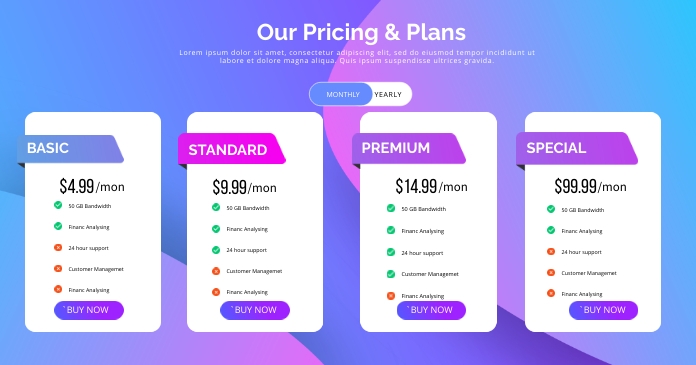
Implementing one-time payments on a WordPress website is a straightforward process that offers your customers a quick and hassle-free checkout experience. Whether you’re selling digital products, services, or collecting donations, here’s how you can set up a one-time payment system:
Exploring the process of setting up one-time payment options on WordPress
- Choose a Payment Plugin: Start by selecting a payment plugin that suits your needs. WordPress has a plethora of options including Stripe, PayPal, and Square.
- Install and Activate Plugin: Once you’ve chosen a plugin, install and activate it on your WordPress site. Some plugins may require a license key for activation.
- Configure Payment Settings: Navigate to the plugin’s settings page in your dashboard where you can configure payment methods. Input your email address for account verification and link your bank account or credit card for funds transfer.
- Create Payment Forms: Now it’s time to create a payment form or button. Most plugins provide a setup wizard to guide you through the process, allowing you to customize form fields, product descriptions, and more.
- Embed Forms on Site: Once your form is ready, embed it into your WordPress pages or posts using shortcodes or widgets. You can also customize payment buttons if offered by the plugin.
- Test the Payment Process: Before going live, make a test transaction to ensure everything works seamlessly.
Remember, users with the Stripe Pro addon activated can add a dropdown field to their form, enabling the choice between one-time and recurring payments.
Understanding the importance of secure payment processing for one-time payments
Security in payment processing is not just a feature—it’s a necessity. When customers make a one-time payment, they entrust their sensitive financial information to your care. Ensuring their data is protected during each transaction is paramount. Here are several reasons why:
- Protecting Customer Data: Payment information such as credit card or debit card details are highly sensitive. Implementing strong SSL encryption and complying with PCI standards help safeguard this data.
- Building Trust: Customers are more likely to complete a purchase if they trust that your site is secure. Showcasing your commitment to security can significantly enhance customer confidence.
- Regulatory Compliance: Compliance with standards like PCI DSS is not optional. It is a regulatory requirement for any business that processes card payments, and it protects your business and customers from potential liabilities.
- Reducing Fraud Risks: Secure payment methods minimize the chances of fraud and unauthorized transactions, ensuring that the financial backbone of your online transactions remains solid.
- Maintaining Reputation: A secure payment processing system is an integral part of your business’s reputation. Any breach can lead to significant loss of trust and possibly irreparable damage to your brand.
By offering secure one-time payment options, you not only enhance your site’s usability but also affirm your commitment to customer safety, leading to a stronger, more meaningful customer relationship.
Implementing one-time payments in WordPress with the integration of a secure payment gateway is both user-friendly and essential for customer data protection. This approach promotes customer trust and maintains high standards of financial security, assuring a seamless and reassuring experience for both site owners and users.
Integrating Payment Forms
Integrating Payment Forms
Exploring the different payment form plugins available for WordPress
Integrating payment forms into your WordPress site can be a game-changer for your online business, offering a streamlined user experience for your customers. Diverse plugins can be employed, each presenting unique features and levels of customization.
- Paymattic Pro: This plugin is excellent for businesses that require flexibility in creating custom payment forms. It allows users to select from predefined templates, modify built-in templates, or construct forms from scratch. It can also handle subscription payments, giving your recurring payment plans a personal touch.
- WooCommerce Payment Plans: Ideal for businesses looking to customize their installment plans, this plugin integrates seamlessly with payment processors like Authorize.net and Stripe, providing an alternative to third-party providers.
- PayPal Buy Now Button: For those who prefer simplicity and are focused on one-time payments, this plugin allows easy integration of payment buttons for quick transactions.
- Stripe Payments: A robust option for those seeking nuance in their payment forms. This plugin supports custom forms, seamlessly integrating Stripe’s secure checkout process into your WordPress site.
- MemberSpace: Focused on creating membership areas, this plugin integrates with Stripe and manages both payments and access to content or membership plans.
- WordPress.com Payments: With specialized blocks at your disposal, start selling digital products, collect donations, or offer premium content with support for both one-time and recurring purchases, all with minimal setup.
Understanding the importance of form fields and their role in capturing payment information
Payment form fields are the cornerstone of a successful transaction. They accomplish more than just gathering information; they facilitate a secure and efficient payment process. Essential fields must include:
- Credit Card Details: This involves secure input fields for card numbers, expiration dates, and CVC codes, often integrated through Card Elements by Stripe.
- Subscription Details: Fields such as Subscription Item capture crucial information including product name, price, and billing interval, thus defining the recurring payment schedule.
- Customization Features: Allowing users to specify default values, set required fields, and input amount options grants a level of customization that enhances user satisfaction.
- Security Measures: The incorporation of secure checkout fields helps to safeguard sensitive customer details, reinforcing trust and compliance with payment security standards.
- Efficiency Boosters: The use of query strings to prefill form fields for returning visitors can smooth out the transaction process, potentially reducing the number of incomplete payments due to a cumbersome checkout experience.
In summary, the selection of a payment form plugin for your WordPress site is critical and should align with your business needs, whether for one-time payments, recurring subscriptions, or membership-based access. Each plugin comes with its particular capabilities tailored to different commercial demands, and the careful configuration of form fields ensures a secure, reliable, and user-friendly payment process.
Managing Payment Processing
When dealing with online payments, understanding the role of payment processors and gateways is paramount. A payment gateway is an essential software tool that acts as a secure intermediary, bridging the gap between the customer, the website, and the payment processor. Its main function is to transfer the customer’s payment data securely to the payment processor for authorization and ultimately facilitate the transfer of funds from the customer’s account to the merchant’s bank account. At no point are sensitive financial details stored on the website, bolstering the security of online transactions.
The typical workflow of a payment gateway during an online transaction includes the customer selecting their desired product or service, proceeding to checkout, choosing a preferred payment method, and inputting their payment information. This data is then encrypted and sent securely to the payment processor. Upon authorization, the payment is processed, and funds are transferred. This entire process is conducted swiftly and securely, ensuring a pleasant and trustworthy experience for customers.
Exploring popular payment processing options like Stripe payments and installment payments
Stripe payments have become synonymous with comfort and versatility in the WordPress ecosystem. As a popular payment processing option, Stripe enables merchants to directly accept credit and debit card payments on their sites without the need for complex installations or excessive configuration. What makes Stripe appealing is its support for a variety of payment options, including Google Pay and Apple Pay, as well as Klarna and Afterpay/Clearpay for those who prefer the Buy Now Pay Later model. This payment gateway also handles recurring payments, making it an all-in-one solution for businesses offering subscription services.
To ensure security, Stripe mandates the use of SSL/HTTPS encryption on websites accepting payments, which not only offers peace of mind for both merchants and customers but also adheres to industry standards. WP Simple Pay is a notable Stripe payment plugin tailored for WordPress users, facilitating the simple setup of installment plans—a payment option that allows customers to pay for a product or service over time. This plugin also guides users through the process of adding SSL to their WordPress sites, demystifying the technical aspects of setting up a secure online payment system.
For WordPress users who do not require a full-fledged e-commerce solution like WooCommerce, the Stripe Payments plugin is an excellent alternative. It offers a straightforward way to accept payments, employing Stripe’s secure platform to handle any transaction, whether it’s for digital products or services. Furthermore, this plugin provides extensive options to customize and personalize the checkout experience, ensuring it aligns with the branding and user interface of the website.
Final Words
In conclusion, choosing the right payment processor and gateway can profoundly influence the customer’s journey and the business’s operational efficiency. Stripe stands out for many WordPress users due to its user-friendly plugins and comprehensive range of payment options, including one-time and recurring payments, as well as installment plans. With these tools, entrepreneurs can secure their transactions and offer customer convenience, making the online payment process a seamless extension of their digital storefront.








Leave a Reply