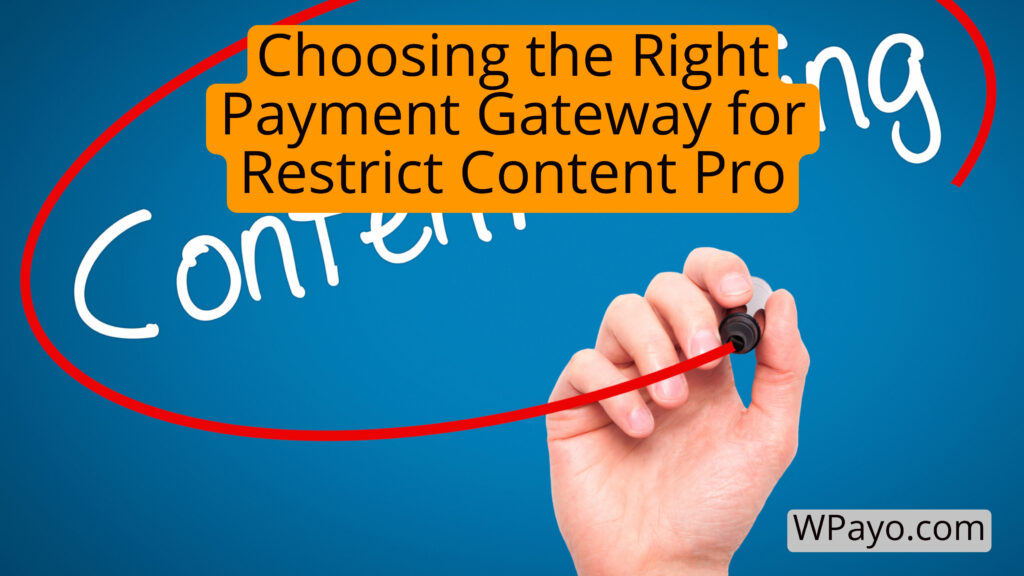
Thinking about diving into the world of membership sites with Restrict Content Pro but feeling a bit lost when it comes to picking the right payment gateway? We’ve got your back! Choosing a secure and reliable payment gateway is like the secret sauce for running a smooth ship when you’re managing a membership site. With online transactions becoming the norm, nailing the right payment gateway is a must for your site’s success.
If you’re new to the game, a payment gateway is like the backstage VIP for e-commerce, authorizing credit card payments for businesses both online and offline. For membership sites, having a robust payment gateway is crucial. It ensures a seamless and secure payment process for users subscribing to your content – the lifeblood of your site.
In this article, we’re taking a deep dive into the significance of a secure payment gateway for membership sites, breaking down the key features you should be eyeing, exploring popular gateways that play nice with Restrict Content Pro, and showing you the ropes on how to integrate one with the plugin. So, buckle up as we navigate the waters of payment gateways and help you pick the best one for your membership site using Restrict Content Pro. Let’s make your membership site a well-oiled, payment-friendly machine!
Understanding the Importance of a Secure and Reliable Payment Gateway
In today’s digital world, the security and reliability of payment gateways can’t be overstated. As the backbone of e-commerce and membership websites, these gateways safeguard sensitive customer information through encryption, aligning with data security standards and fostering a safe transaction environment. Automating the buying process, they streamline transactions, saving businesses invaluable time and resources.
Moreover, having multiple payment options appeals to customers with varying preferences, effectively expanding your market reach and boosting potential sales. On the flip side, a lack of payment flexibility can result in increased cart abandonment, underscoring the need for a versatile payment setup.
At the heart of building a loyal customer base is trust. Secure and reliable payment gateways engender a sense of confidence, convincing customers that their financial data is in good hands. Ultimately, such trust translates to customer retention and success for any membership-based platform.
For any content restriction platform, like Restrict Content Pro, integrating a robust payment gateway is fundamental to not only securing transactions but also to providing an optimal user experience—key in a full-fledged membership or subscription website.
Key Features to Look for in a Payment Gateway for Membership Sites
When it comes to selecting a payment gateway for your membership site, there are several key features you should consider to ensure the best experience for your users and the highest level of performance and security for your platform. Your payment gateway should be the financial cornerstone of your membership model, reliably processing transactions and maintaining the fidelity of member data.
Integration with Restrict Content Pro and Other Membership Plugins
Seamless integration with membership plugins, particularly Restrict Content Pro, is crucial for efficient management of your membership site. A payment gateway that effortlessly connects with Restrict Content Pro simplifies subscription management, allowing you to control access to content based on membership levels, user roles, and subscription status. This kind of synergy makes it possible to operate a full-fledged membership or subscription website with the power to enforce content restriction down to custom post types and categories.
Support for Various Payment Methods (Credit Cards, PayPal, etc.)
Diversity in payment options is essential in today’s global market. Your chosen payment gateway should support various methods, including but not limited to credit cards and PayPal, to accommodate the payment preferences of all your members. This flexibility not only caters to a broader audience but also reduces barriers to entry, meaning members are more likely to sign up if they can pay their way. Integration with Restrict Content Pro should notably enable users to select their preferred payment method on the registration form for a tailored checkout process.
Robust Security Measures and PCI Compliance
Any payment gateway you select should employ robust security measures and adhere to PCI DSS standards. Features like encryption and tokenization are non-negotiable when it comes to protecting sensitive information. Your members trust you with their financial data, and it’s imperative that this trust is never compromised. Payment gateways with strong security credentials offer peace of mind to both you and your members, reinforcing the sense of reliability and professionalism of your membership site.
User-Friendly Interface for Members to Make Payments
User experience is paramount, and a user-friendly payment interface plays a significant role in maintaining a positive relationship with your members. The ideal gateway should provide an intuitive and straightforward interface for members to manage their accounts, complete payments, and utilize discount codes with ease. Moreover, the payment interface should be responsive across various devices, ensuring that members can make prompt payments regardless of where they are or what device they are using.
When these features come together in a payment gateway, they form the cornerstone of a highly functional and secure membership site. Not only do they enhance the user experience by providing seamless integration and a multitude of payment options, but they also ensure that all transactions are conducted with the utmost security. These elements are the building blocks of a successful membership or subscription platform that prioritizes member satisfaction and trust.
Popular Payment Gateways Compatible with Restrict Content Pro
Restrict Content Pro offers its users the flexibility and security of integrating with several popular payment gateways. By providing seamless connections to trusted financial transaction services, membership site owners can guarantee a smooth and hassle-free payment experience for their subscribers. Here’s a closer look at some of the most popular payment gateways compatible with Restrict Content Pro:
Stripe
Stripe is a prominent payment processor, celebrated for its versatility and user-friendly setup. Catering to e-commerce and beyond, Stripe supports a multitude of languages, over 35 countries, and a varied currency list, ensuring a global reach. One of its attractive features is the ease of customization, allowing businesses to integrate a payment system that fits their unique requirements.
Stripe’s real-time analytics via its Sigma service, offers businesses valuable insights, aiding them in refining their strategy for better growth and performance. Additionally, its straightforward per-transaction pricing ensures transparency. Stripe’s extensive support by Restrict Content Pro makes it a top option for businesses that prioritize flexibility and accessibility in their payment processing systems.
PayPal
PayPal is renowned for its high conversion rates at checkout, extending a sense of familiarity and trust to online shoppers. Its fraud protection and robust support system contribute to its stronghold as a preferred payment gateway. The integration of PayPal with Restrict Content Pro is seamless, providing a reliable and pleasant user experience for customers.
Businesses can take advantage of PayPal’s various payment solutions, such as PayPal Payments Pro and Express Checkout, to tailor the transaction process to their specific needs. With its widespread acceptance, PayPal not only facilitates ease of transactions but also enhances the reach of businesses across the vast landscape of US e-commerce and beyond.
Authorize.Net
For small to medium businesses, Authorize.net is an appealing choice, known for its flexibility to handle a variety of payment forms. It supports recurring or subscription billing, which is vital for membership sites. Its suite of fraud detection tools augments transaction safety, while the simplified PCI compliance alleviates the technical burden for business owners.
In addition to an array of payment options, Authorize.net offers comprehensive customer support resources including a custom portal, various support lines and online help systems. The integration with Restrict Content Pro ensures that businesses can manage their membership or subscription services efficiently, with a trusted and versatile payment service like Authorize.net.
Square
Square strikes a balance between security and cost-effectiveness. Notable for its focus on transaction safety, Square is PCI level 1 compliant and incorporates multiple layers of security for user protection. With no monthly fees and a free WordPress payment plugin, Square is a highly accessible option for businesses watching their bottom line.
Its support for remote payments and quick fund transfer to bank accounts addresses the needs of modern commerce. Square’s touchless payment hardware is yet another feature that complies with the current demand for hygienic transaction methods. The platform’s extensive customer base testifies to Square’s efficacy as a secure and efficient payment gateway, further enriched by its integration with Restrict Content Pro.
How to Integrate a Payment Gateway with Restrict Content Pro
Integrating a payment gateway with Restrict Content Pro is designed to be a user-friendly experience that ensures site owners can offer a range of payment methods to their members. The process begins by navigating to the Restrict Content Pro settings within your WordPress dashboard. Here’s a simplified guide:
- Choose a Payment Gateway Provider: First, select a payment gateway that is compatible with Restrict Content Pro, such as Stripe, PayPal, Authorize.Net, or Square.
- Obtain Necessary Credentials: Sign up for an account with your chosen payment gateway provider to receive the necessary credentials, such as API keys, that will allow Restrict Content Pro to interface with the service.
- Enable the Payment Gateway: In Restrict Content Pro’s settings, you’ll find a section dedicated to payment gateways. Enable your chosen gateway by checking the appropriate box and input the credentials provided by the payment provider.
- Configure Payment Settings: Specify your preferred currency, decide what payment methods will be accepted (credit cards, direct bank transfer, etc.), and configure other user experience aspects like payment confirmation messages.
- Test the Integration: Before going live, it’s critical to perform a test transaction to ensure everything is working correctly. Many payment gateways offer a ‘sandbox’ mode for this purpose.
- Go Live: After successful testing, switch the payment gateway from test mode to live mode to begin accepting real payments.
This integration allows for diverse payment options such as credit cards and PayPal, ensuring a convenient checkout process for members. Additionally, the security measures and PCI compliance that Restrict Content Pro adheres to should give both members and site owners peace of mind when it comes to the protection of their transactions.
Step-by-Step Guide to Setting Up a Payment Gateway for Membership Sites
Creating a reliable and efficient payment system for your membership site with Restrict Content Pro involves a series of steps focused on simplifying the setup for site administrators as well as the subscription process for users:
- Select Payment Gateway Provider: Choose from Restrict Content Pro’s supported gateways: Stripe, PayPal, Braintree, or Authorize.Net, etc.
- Create Provider Account: Create an account with the provider and get the necessary credentials (API keys, merchant IDs).
- Enable Payment Gateway: In Restrict Content Pro’s admin panel, enable your chosen gateway under payment gateways.
- Configure Settings: Set the currency, payment methods, and other user experience related options in the payment gateway settings.
- Implement Registration Form: Ensure your site’s registration form is properly set up to allow users to choose a payment method and complete their subscription.
- Monitor & Manage Payments: Once live, you can track and handle member payments through Restrict Content Pro’s administration features.
Following these methodical steps will help establish a payment gateway that not only functions smoothly but also enriches the overall functionality of your full-fledged membership or subscription website.
Troubleshooting Common Issues with Payment Gateway Integration
When encountering difficulties with payment gateway integration, there are several common issues to investigate:
- Incorrect API Keys: Double-check that the API keys entered into Restrict Content Pro match those provided by the gateway service, as incorrect keys will prevent transactions.
- SSL Certificate Issues: Verify that the SSL certificate on your website is valid and compatible with the payment gateway’s requirements for a secure connection.
- Plugin Conflicts: If integration failures occur, look for conflicts with other installed plugins by temporarily deactivating them and checking if the issue persists.
- Transaction Logs: Ensure comprehensive transaction logs are maintained to assist with identifying problems when they arise during the payment process.
- Server Availability: Check the status of the payment gateway’s server for any reports of outages or maintenance that could affect transaction capabilities.
By methodically addressing each of these elements, you can rectify integration issues and ensure that your membership site’s payment system remains reliable and user-friendly for your subscribers.
Conclusion: Selecting the Best Payment Gateway for Your Membership Site
In summary, the ideal payment gateway for your membership site is one that fortifies the security of sensitive customer data with robust measures and adherence to PCI standards. It’s crucial to ensure seamless integration with your Restrict Content Pro plugin, creating a frictionless payment experience that members will find intuitive and straightforward. Diverse payment method support is key, including credit card processing and PayPal, to accommodate varied customer preferences.
Focus on interfaces that promote ease and clarity, removing potential barriers during the payment process and elevating member satisfaction. Deciding on the right payment gateway necessitates a balance between competitive transaction fees, user-friendly setup, and the specific requirements of your membership site. By thoughtfully considering these factors, you will unlock the potential for enhanced transaction efficiency and a thriving online community.
| Consideration | Why It’s Important |
|---|---|
| Security | Protects customers’ sensitive information |
| Integration | Ensures smooth payment processing |
| Payment Methods | Accommodates diverse member preferences |
| User Interface | Simplifies user experience |
| Cost & Compatibility | Balances expenses and meets site needs |
Select wisely, ensuring a trustworthy and convenient payment process is established for the success of your membership site.








Leave a Reply