If you’re someone familiar with WordPress and Gravity Forms, you likely understand the significance of a dependable payment gateway integration. The NMI Gateway for Gravity Forms aims to simplify your payment processing and enhance the overall user experience.
As an online business owner or service provider, you’re well aware of the need for a smooth payment process. Gravity Forms, a widely-used WordPress plugin, facilitates the creation and management of online forms. However, integrating a payment gateway can be a complex task, and selecting the right solution is crucial for the success of your business.
The NMI Gateway for Gravity Forms offers a solution for seamless payment integration. With its user-friendly interface and robust features, it eliminates the complexities associated with accepting payments through online forms. Bid farewell to manual payment processing and welcome a more efficient and secure payment experience. In this article, we’ll delve into the advantages of utilizing the NMI Gateway for Gravity Forms and how it can elevate your online business.
What is NMI Gateway and why should it be integrated with Gravity Forms?

NMI Gateway, also known as Network Merchants Inc, is a payment gateway that allows businesses to securely process online transactions. It provides a wide range of features and functionalities for managing payments, including fraud detection, recurring billing, and reporting tools. Integrating NMI Gateway with Gravity Forms, a popular form builder plugin for WordPress, can greatly enhance the payment processing capabilities of a website. This integration allows businesses to seamlessly collect payments through their online forms, making it convenient for customers and streamlining the payment process. By integrating NMI Gateway with Gravity Forms, businesses can ensure secure and efficient payment processing, ultimately improving the overall user experience and helping to increase conversions.
How can Gravity Forms be integrated with NMI Gateway?
NMI Gateway is a payment processing solution that integrates seamlessly with Gravity Forms, a popular form builder plugin for WordPress. This powerful combination allows website owners to easily collect payments from customers and clients directly through their online forms.
The NMI Gateway plugin for Gravity Forms enables businesses to securely process credit card transactions, ACH payments, and more, all within the familiar and user-friendly interface of Gravity Forms. This means that businesses can create custom forms for a wide range of purposes, including order forms, donation forms, event registration forms, and more, and easily add payment fields to these forms to collect payments from their customers.
The integration between NMI Gateway and Gravity Forms is simple to set up and configure, with the ability to customize payment options and manage transactions directly within the Gravity Forms dashboard. Once the integration is in place, businesses can start accepting payments immediately, streamlining their online payment processes and providing a more convenient experience for their customers.
The NMI Gateway plugin also offers advanced features such as automated recurring billing, tokenization for secure storage of customer payment information, and customizable payment confirmation emails, giving businesses the flexibility and tools they need to manage their online payments effectively.
By combining the power of NMI Gateway’s payment processing capabilities with the flexibility and convenience of Gravity Forms, businesses can create a streamlined and professional payment experience for their customers, ultimately increasing their online sales and revenue.
Understanding Gravity Forms and NMI Gateway
Gravity Forms is a reputable plugin for WordPress users, allowing for the creation of custom forms with ease. When combined with the NMI Gateway, it becomes the perfect solution for businesses that want to accept credit card and ACH payments directly on their site. This powerful integration eliminates the detour of sending customers to another site to complete their transactions, enabling a quicker checkout experience.
The setup process is straightforward. Once the NMI Gravity Forms plugin is installed, a merchant is just a few simple fields away from processing payments. For those seeking even more functionality, the Advanced Version upgrades the experience with recurring payments, ACH transaction capabilities, and the ability to pass custom field data to the NMI merchant account.
NMi Gateway for Gravity Forms Key Features:
- Secure credit card and ACH payment acceptance
- Direct on-site transaction processing
- Easy plugin setup
- Advanced features for recurring and Auth Only payments
Security is a top priority; hence, an SSL certificate is mandatory for the website employing the NMI Gateway. Furthermore, the integration ensures sensitive customer credit card details are handled with the highest level of security, promising peace of mind for both merchants and customers alike.
Setting Up NMI Gateway with Gravity Forms
Integrating a seamless payment solution on your website can be instrumental in enhancing customer experience and the NMI Gateway for Gravity Forms renders this incredibly simple. This add-on facilitates the acceptance of credit card and ACH payments directly through your site’s custom forms, created using the powerful Gravity Forms plugin. Installation is a breeze, propelling businesses towards secure and rapid transaction processing without ever needing to redirect customers to external gateway sites.
Here’s a step-by-step guide to get you started:
Installing and Activating the NMI Gateway Add-On
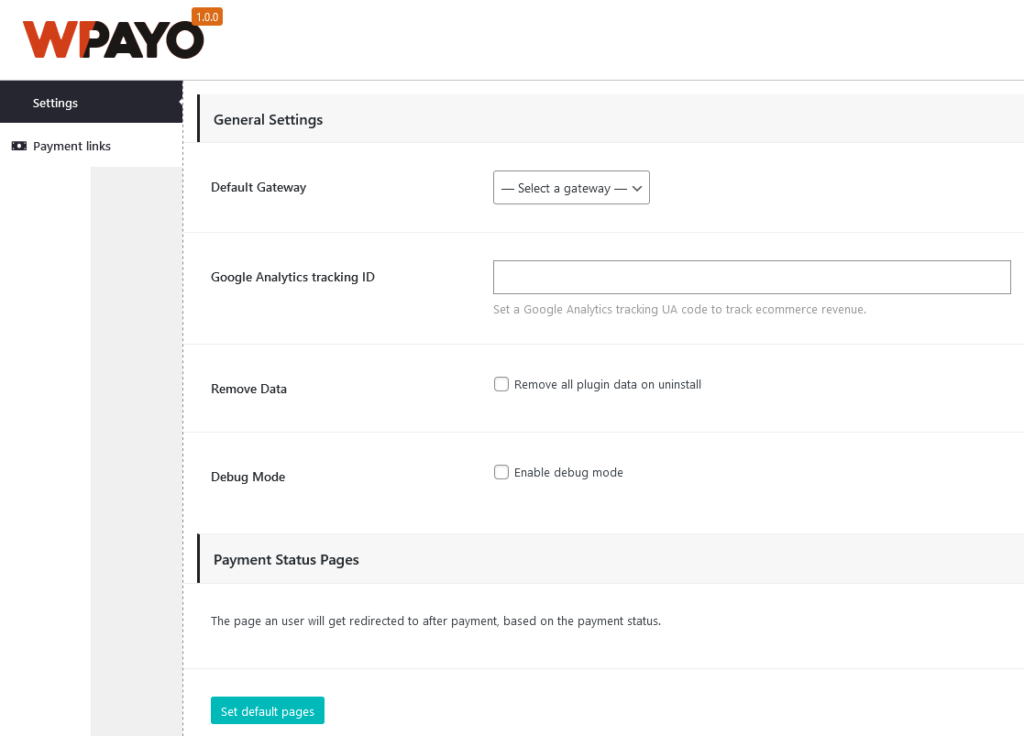
The installation process of the NMI Gateway Add-On from WPayo.com WP Gateways for Gravity Forms is designed for convenience:
- Download the NMI Gateway Premium Add-On. (For $39, Only, You get full access to the addon and features)
- Click ‘Add New’ followed by ‘Upload Plugin’ at the top of the page.
- Choose the downloaded add-on file and click ‘Install Now.’
- Once the installation is complete, activate the plugin by clicking the ‘Activate Plugin’ button.
- Click On WPayo Options and Settings
- Enable NMI Gateway in ” Configuration, or you use Manual Payment for WordPress
- Go to the Gravity Forms settings panel, then payment settings, and configure the new gateway.
- Create a form, create a payment/Checkout form.
- Done
Now if you face a few difficulties to enable that, let me tell you how to do it easily.
Configuring NMI Gateway Settings in Gravity Forms
Configuring the NMI Gateway with Gravity Forms is quick and straightforward:
- Access the Gravity Forms settings area in your WordPress admin dashboard.
- Select the ‘Payments’ tab, which leads you to the payment gateways settings.
- In the payment gateways list, you should find ‘NMI.’ Click on this to enter the NMI Gateway settings.
- You will need to input your NMI API credentials which include the ‘Security Key’.
- Customize your transaction settings to specify whether transactions are ‘Sale’ (Auth and Capture) or ‘Auth Only,’ depending on your business model.
- If you have the Advanced version, you can now configure recurring payments, setup trials, and sign-up fees, and specify which information to transfer via NMI Custom Fields.
- Save the settings to finalize the NMI Gateway configuration.
No, you are now primed to securely accept and process credit card and ACH payments with ease, right on your website, while guaranteeing a superior and cohesive checkout experience for your users.
Creating a Payment Form with Gravity Forms and NMI Gateway
Creating a payment form with Gravity Forms and the NMI Gateway is a powerful combination that allows businesses to collect payments efficiently and securely. With the use of Gravity Forms — a versatile form builder for WordPress — adding detailed and functional payment forms to your website is made simple. Incorporating the NMI Gateway amplifies the potential of these forms by enabling direct credit card and ACH payment processing, without needing to redirect customers away from your site. This integration provides not only convenience but also a level of professionalism that customers expect in today’s online shopping experiences.
Adding Payment Fields to Your Form
When building your custom payment form, Gravity Forms makes the task intuitive. Once you have the NMI Gateway Add-On installed and configured with your NMI API credentials, you can proceed to add payment fields into your forms. Here’s how you can do it:
- Navigate to the form editor within Gravity Forms.
- With a new or existing form open, click on the ‘Pricing Fields’ to reveal payment-related options.
- Drag and drop the ‘Credit Card’ field onto your form. This will automatically add input fields for credit card numbers, expiration dates, and CVV codes.
- If needed, add additional ‘Product’ and ‘Total’ fields to specify what is being purchased and the total cost.
This setup ensures that all the information required to process a payment securely will be captured within the form. Additionally, these payment fields are designed with security in mind, assuring that customer credit card details are handled with the utmost care.
Customizing the Payment Field for NMI Gateway
One of the standout features of using Gravity Forms with the NMI Gateway is the ability to customize payment fields to fit your business needs precisely. Customization goes beyond just adding fields; it caters to enhancing the transaction process and collecting specific data:
- Customize the ‘Credit Card’ field to include or exclude certain card types based on what your merchant account supports.
- Utilize the ‘NMI Custom Fields’ feature to pass additional custom data through the payment gateway—up to twenty custom fields can be used.
- Configure the transaction type within the NMI settings, giving you the choice between immediate payment processing or authorization only, with later capture.
This level of customization ensures that you can tweak every aspect of the payment process, from the details collected to the way transactions are handled. Tailoring your forms in such ways not only optimizes the functionality for your specific operations but also can create a smoother and more tailored checkout experience for your customers, ultimately impacting your conversion rates positively.
Enhancing Security for Customer Credit Card Details, No Worries , You get Covered.
Securing customer credit card details is paramount for businesses. To meet this need, NMI Gateway provides a robust security framework that works hand in hand with Gravity Forms, ensuring that transaction data is protected at every step of the payment process.
Understanding the Security Features of NMI Gateway
The NMI Gateway comes equipped with advanced security features such as tokenization and encryption, specifically designed to safeguard customer credit card numbers and sensitive information. These measures are critical as they prevent raw data exposure during online transactions. Tokenization replaces sensitive data with a unique, non-sensitive placeholder—referred to as a token. This process ensures that even if data is intercepted, it is useless without the unique token mapping.
Encryption is another powerful tool employed by NMI Gateway. This technique encodes information so that only authorized parties can decrypt and read it. By encrypting data both ‘in transit’—as it travels across the internet—and ‘at rest’—while stored on servers—the gateway dramatically reduces any likelihood of unauthorized access.
Integrating these features, Gravity Forms becomes a secure platform for credit card and ACH payments, maintaining PCI compliance—an essential factor for any online payment system. By working with NMI Gateway, Gravity Forms enables businesses to process payments without retaining customer credit card details on local servers or databases, minimizing risk and liability.
Moreover, the NMI Gateway’s utilization of the Collect.js tokenization library further enhances security, keeping transactions within the scope of PCI-DSS standards by removing the need for merchants to directly handle sensitive card information. It also offers the option to enable 3D Secure 2 card verification for an added security layer, boosting customer trust and adherence to SCA regulations.
Merchants using NMI Gateway with Gravity Forms can also restrict certain card types and hide their icons. If an attempt is made with a restricted card type, immediate error messages at checkout inform customers of the authorization issue, contributing to a safer payment environment.
For those looking to securely process ACH payments in addition to credit card transactions, NMI Gateway fully supports this need. It allows merchants to offer more options to customers without compromising security or convenience.
Additionally, NMI Gateway includes secure logging options, providing merchants with the ability to monitor transactions closely. This feature is essential for troubleshooting, debugging, and ensuring that any issues in the payment process can be addressed promptly and reliably, keeping customer data secure.
Best Practices for Handling Sensitive Card Information
When dealing with customer credit card information, businesses must adhere to a set of best practices to maintain the integrity and confidentiality of the data.
- Encryption: Crucial for safeguarding data in transit and at rest, encryption ensures that even if data is intercepted, it remains unreadable and secure from unauthorized access.
- Tokenization: Replacing sensitive details with a unique token protects the raw data from being exploited, as the token alone is useless without the corresponding tokenization system.
- Access Control: Implementing role-based access controls and requiring multi-factor authentication can significantly reduce the risk of unauthorized access to sensitive data.
- Regular Security Audits: These are necessary to ensure systems continue to meet PCI DSS standards over time and to identify and remediate potential vulnerabilities.
- Secure Storage: Storing sensitive information in a PCI-compliant environment with stringent security measures including firewalls, intrusion detection systems, and access monitoring is a foundation of secure data handling.
By fostering these best practices and leveraging NMI Gateway’s protective features, merchants can establish a secure payment processing system that earns the confidence and loyalty of their customers.
Streamlining the Checkout Process with NMI Gateway
NMI Gateway transforms the payment experience for your customers by providing seamless and expedited checkout options directly within Gravity Forms. No longer is it necessary for users to painstakingly enter their payment details with each purchase. Instead, NMI Gateway enables customers to utilize saved card information that is securely stored on external gateway servers. This approach bypasses the potential risks associated with storing sensitive data on your own site, thereby enhancing customer trust and reducing checkout times.
The implementation of quick payment profiles plays a pivotal role in providing returning customers a frictionless checkout experience. These profiles empower customers to complete transactions with a single click, leveraging previously saved credit card information for lightning-fast processing. This feature not only improves the user experience by reducing the number of steps needed to finalize a purchase but also facilitates a significant boost in conversion rates due to the minimized effort required from the customer’s end.
Communicating Payment Messages to Customers on Checkout
Effective communication is a cornerstone of customer satisfaction, particularly during the checkout process. NMI Gateway for Gravity Forms ensures that your customers are well-informed every step of the way by displaying clear and concise payment messages upon checkout. Whether it’s an order confirmation, a notification of successful payment, or additional transaction details, these messages are critical for maintaining transparency and instilling confidence in your customers.
Customizable payment messages provided by plugins like NMI Gateway offer a tailored experience that can address specific customer concerns and help prevent cart abandonment. By delivering important information in a user-friendly format, you encourage a positive and reassuring environment that enhances the overall payment experience. Furthermore, these messages serve as a customer service tool, reducing the volume of support inquiries regarding transaction statuses.
Incorporating NMI Gateway into your Gravity Forms checkout process not only streamlines transactions but also reinforces customer relationships through clear, consistent, and helpful communication during the critical final step of a purchase.
Managing Payments and Refunds via Dashboard
Managing payments and refunds with ease is a foundational aspect of running an online store, and the NMI Gateway for Gravity Forms offers a robust solution for this. Through its intuitive dashboard, merchants can delve into a centralized hub where comprehensive payment oversight is at their fingertips. Every transaction is recorded and accessible, allowing businesses to review payment details swiftly and with transparency.
Here are some practical functions merchants can perform directly from the dashboard:
- Transaction Review: A quick glance at recent transactions to ensure all is running smoothly.
- Refund Processing: Ability to process full or partial refunds, right from the dashboard, with just a few clicks.
- Payment Insights: Real-time payment data provides immediate insights into customer payment activities.
- Revenue Tracking: Monitoring revenue flows is straightforward, which aids in forecasting and financial planning.
Final Words
All in all, NMI Gateway for Gravity Forms is an extremely powerful plugin that can help improve your customer conversion rate, while providing a more streamlined payment process. With its intuitive dashboard and customizable payment messages, it’s easy to see why so many merchants are turning to NMI Gateway for their Gravity Forms needs.I hope this will help You to integrate NMI Gateway with Gravity Forms plugin, so that you can provide a better customer experience on your online store.








Leave a Reply